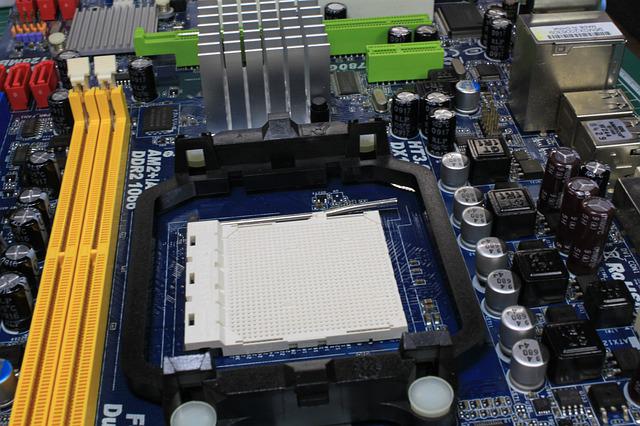The world of computer technology is a complex and diverse field. Hardware, software, operating systems and applications – it all has to fit together somehow. But which component is really responsible for what? And where are the differences? This article is intended to shed light on the subject and show beginners the way.
What is computer hardware?
Computer hardware is the sum of all physical components of a computer system. This includes both the internal and the external components. The internal components are usually installed in the computer housing and consist of the main components such as the motherboard, the main memory, the hard disk, the graphics card and the processor. The external components are connected to the computer via ports and include the monitor, keyboard, mouse and printer. In this article we will focus on the internal components.
Motherboard
A motherboard is a motherboard where most or all of the components of a computer are connected together. It typically contains a processor, memory, hard disk drives and peripherals such as a mouse, keyboard, monitor and printer. The motherboard is usually the largest board in a computer and the heart of the system. The motherboard also contains slots for expansion cards that can be used for additional functions such as network cards, sound cards and graphics cards. In some PCs, some or all of these components are already integrated on the motherboard. Most motherboards also have a BIOS chip that contains the computer’s Basic Input/Output System. Choosing the right motherboard is important because it determines what types of components can be used with the computer. For example, you need a special motherboard to use an AMD or Intel processor. You should also make sure that the motherboard is the right size for the computer case.
Main memory
Memory is a very important part of your computer because it is the fastest type of memory. When you use your computer, you are basically always accessing the RAM. This is the memory used to run programs and access data. Working memory is made up of small memory cells called flip-flops. Each flip-flop can store a 0 or 1. The size of the working memory is specified in kilobytes (KB), megabytes (MB) or gigabytes (GB). The speed of the working memory is specified in megahertz (MHz). The size of the RAM is very important because the more memory you have, the more programmes you can run simultaneously and the faster you can access data. As a rule, you should have at least 4 GB of RAM, but the more the better. The speed of the RAM is also very important. The faster the RAM, the faster you can access data and the smoother programmes run. As a rule, you should have at least 2 GHz of RAM.
Hard disk
A hard disk is a computer-internal storage medium on which data can be permanently stored. The most common type of hard disk is the so-called 3.5-inch hard disk, which is usually installed in PCs and notebooks. However, there are also 2.5-inch hard drives, which are used in many mobile devices such as laptops, ultrabooks or tablets. The capacity of a hard disk is given in gigabytes (GB) or terabytes (TB). Nowadays, a 3.5-inch hard drive usually has a capacity of 1 TB, while 2.5-inch hard drives are usually only 500 GB in size. However, there are also hard drives with up to 4 TB capacity. The speed of a hard disk is given in revolutions per minute (rpm) and is typically 7200 rpm for 3.5-inch hard disks and 5400 rpm for 2.5-inch hard disks. The data throughput rate indicates how much data can be transferred in a given time and is typically 150 MB/s for 3.5-inch hard drives and 100 MB/s for 2.5-inch hard drives.
Graphics card
The graphics card is one of the most important components in a computer. It is responsible for displaying images and videos on the computer screen. Most modern graphics cards have their own graphics memory, which increases computing power and prevents judder. Some high-quality graphics cards can also support additional features such as PhysX acceleration and G-Sync.
Processor
The processor is the heart of any computer. It is responsible for running programmes and processing data. The most important components of a processor are the main memories (RAM), the cache and the graphics processors (GPU). The RAM is responsible for storing data and programme code, the cache helps the processor process data quickly and the GPU helps the processor display images on the screen. Most computers today have a multi-core processor. This means that the processor has multiple cores, each of which can work individually. This allows the computer to process multiple tasks at the same time, increasing its performance. A multi-core processor is therefore ideal for demanding tasks such as editing videos or playing computer games.
Conclusion
If you want to buy a new computer, you should first find out your needs and requirements. To do this, you need to know what the computer will primarily be used for. Once this decision has been made, one can look at the different offers and compare them. There are different types of computers with different hardware, so it is advisable to do thorough research before buying. Once you have decided on a particular computer, you should also make sure that the hardware is regularly updated. This is the only way to keep your computer efficient and up-to-date for a long time.